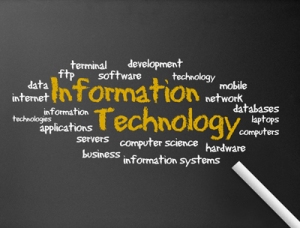There are numerous options for companies researching MES and paperless manufacturing, we take a close look and evaluate two of those options.
By David Oeters, Corporate Communications at CIMx Software
It is much more difficult to build a car than buy one. So, even though I’m annoyed by the side view mirror controls that dig into my wrist, and I bang my head when I lean into the car, I won’t re-engineer the work involved in current car designs to build my own (even though a robot vacuum is a brilliant idea).
Build versus buy is not only a question in cars, but also MES and paperless manufacturing. As businesses research the benefits to production, quality, and data collection found in paperless manufacturing, each must decide whether to build their own system, or buy from a vendor. There are advantages and disadvantages to each option. For this blog, we’ll look at points to consider as you make your own evaluation.
Design
The ability to design a paperless manufacturing system that exactly fits company needs and control the final product is often the primary reason a company will build rather than buy. Every manufacturer is different, with different processes. Some feel an off-the-shelf system can’t give them the functionality they need.

Whether you are building or buying an MES system, a successful project starts with careful planning. Image by http://www.colourbox.com
Understanding existing processes and needs is the first critical step before you begin designing the system. Determining the system requirements can take 2 months or more, and requires significant input from the manufacturing team (pulling them from the shop floor), and management. You should also assume some slippage in the project timeline. No matter how much planning is done, you can’t plan for everything once you start writing code. The largest problem in many cases is not anticipating the continuing flow of adjustments and enhancements needed to meet ever changing shop floor processes.
A purchased system will also require planning to determine requirements in order to properly evaluate the options on the market. In all systems, items not included in the initial requirements may exponentially increase the cost of the project. With systems built in-house, consider each requirement identified will add to the cost, while in purchased systems functionality can be bundled. That said, if you have the stomach for cost (in time and money) to complete an in-house system, you will have much greater control over the final product.
MES or paperless manufacturing is never done. Adequately supporting the changing work flow processes across the shop floor is a continual work-in-progress. If you build it yourself, you need to build in the cost of a continuous dedicated development team in IT or, as in some companies, let the system drift into obsolescence. Purchasing a solution flexible enough to “fit” your work flow process allows you to share the cost of development with other customers, and allows most customers the ability to modify the system to meet changing needs – ensuring a much less expensive system if you are willing to research systems that will fit your needs.
Tip: When purchasing a system from a vendor, make sure to do your research and ask for demos using your current work instructions to see how the installed system will work on your shop floor. Conversely, if building a system first create a simulated model of the system to show the users how it will function and the ease of use.
Implementation
Implementation involves taking the initial design and writing code for it, then installing it on the shop floor.
An average schedule for a system built internally begins with 2+ months to determine the system requirements before programming and development begins. In addition to programmers, the project requires an expert in User Interface to eliminate unnecessary complexity, and a Data Base Administrator (DBA). System specifications will also affect the final cost of the system. Consider the database and platform, and plan for a product that will work not only now, but in the future for your business. Depending on the platform, system specifications, the functionality and the size of the team working on the project, a finished MES or paperless manufacturing system can take 2 -3 years or more to complete
There are ways to lower cost in a system built in-house, such as removing functionality, minimizing testing, or utilizing other internal resources during the project, but there are costs associated with these measures, and could affect the long term viability of the system and the ROI. Evaluate the return and cost for each decision before making choices you may regret.
System integration is another point to consider for both in-house and purchased systems. Determine integration points early in planning to evaluate the added cost. Manufacturers and businesses use a number of different software systems and databases. Ensuring those systems work together smoothly is often overlooked in planning.
A much shorter implementation time in a purchased system is a clear advantage. There are off-the-shelf systems on the market today that can be installed and running in as little as three weeks. Configuration and system integration may add to the implementation time. Also, beware of systems that require that your shop floor processes adapt to the software, which can significantly increase implementation, cost and lack of flexibility in the future.
Tip: Look for MES or paperless manufacturing systems which can reuse your existing work instructions and processes to reduce implementation time and training.
Reliability
A paperless manufacturing system is only useful if it is up, running, and secure. The long-term reliability and maintainability of the system must be considered in planning and determining the ROI. Every system requires maintenance and upkeep, especially in an industry such as manufacturing where changes in technology and processes are common.
With a system built internally, evaluate how much time and resources you will assign to the maintenance. Will you have access to the team that originally built the software? They are best positioned to maintain the system. How will you handle bugs? How much time in testing, both integration and regression testing, will you accept to repair bugs and flaws in the system.
Remember, a system that is no longer maintainable with current software standards is a Legacy system, slowly separating you from your valuable data. Without a focus on maintenance, your shiny new MES will quickly become a legacy system or worse, an obsolete system that no longer supports production. If you see maintainability as a low priority, are you and your team willing to accept temporary patches, flaws, and workarounds in addition to a slow slide toward software obsolescence? Is there a plan to upgrade the system? Considering these issues early in the planning process will help eliminate future surprises, and determine the lifetime cost of the system.
The truth is, many businesses significantly underestimate the resources necessary to successfully maintain a system. In our experience, most companies intend to maintain the system, but as the true requirements become apparent, sacrifices are made to soften the costs and the solution slowly degrades until it’s no longer optimized.
Almost all home built software become “legacy” once the project is complete. If the team that built the system isn’t on staff, the product cannot be tested and is legacy software. Future modifications will be exponentially more expensive.
Reliability and support for a purchased system will depend on the vendor supplying the software. Many vendors offer an inexpensive system initially, and then charge higher fees for service and maintenance. For example, a consultant will often install a base system very quickly, and then require further services to ensure the system works as promised. Are there fees for upgrades or patches? How is the product maintained? Answering these questions will help determine the TOC (Total Ownership Cost) for the system.
Tip: Look at the product support before making a purchase. A system with a large support staff will expect customers to help pay for the staff through service charges. A system with training to enable internal IT to support and enhance it themselves helps defray costs, while a system that restricts upgrade and support to only the provider will increase service costs.
Many software systems require a license fee, which often includes product support. Most purchased systems have been installed and used countless times, which can be seen as continual product testing, ensuring a more reliable and error free platform. The total cost of the software and maintainability is shared by all the customers.
Reliability in the system helps build the ROI, so take time to make an informed decision.

Make sure you consider the maintenance and upkeep costs of your MES system before purchasing or deciding to build one. Image by http://www.colourbox.com
As you evaluate paperless manufacturing options, keep in mind a company specializing in manufacturing software systems has years of expertise in both manufacturing and software development. They will be marketing the product for years, and will continue maintenance and testing, to ensure the system works. The cost of upgrades, patches and improvements are shared by all users.
But, building a system internally allows a level of customization and control a purchased system can’t match. Your evaluation comes down to a simple question – is the benefit of increased customization and control (or other motives driving you toward the solution) worth the increased cost in time, resources, and risk? Look at not just the initial product, but the long-term investment. Have a plan in place for continuing to maintain the system and ensuring the design of the system isn’t trapped in an information silo.
There is also risk and cost in purchasing a system. Some vendors sell systems that aren’t well maintained or supported, or have hidden costs. Paperless manufacturing in the Cloud has associated risks. You may not have all the functionality you wanted with the system, since it wasn’t designed internally, but you benefit from lower cost and lower risk for your shop floor.
There are advantages and disadvantages to building and purchasing an MES or paperless manufacturing system, and each company must evaluate the options with internal criteria before making a decision. When building a system, you can get what you want if you are willing to spend the money and resources necessary, and you can mitigate the risk of potential failure. You also need to be aware that a paperless manufacturing system is not a “one and done” project. It requires ongoing maintenance to continue to meet the needs of your business.
Which is why my brilliant robot vacuum is still a dream, and there are still crumbs in the backseat of my car.